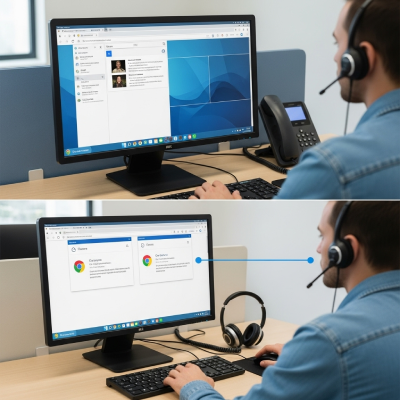Introduction
For small businesses especially, effective and timely communication is the backbone of your reputation. Efficient communication is key. Choosing the right platform is no longer about convenience but about building scalable Business Automation and collaboration systems.
Brian has helped organizations navigate these transitions for years (About Brian). Bria Solo and Bria Teams are excellent solutions for desk, laptop, or mobile. Or, all three at the same time!!
A good softphone can reduct costs, but also productivity, compliance, and customer trust.
The Communication Pain Point
Without modern tools, individuals and teams face fragmented communication. A solo user might juggle multiple devices and accounts, manually re-entering credentials, missing calls, and losing continuity. Teams often find themselves trapped across disconnected apps—chat in one place, video calls in another, file transfers elsewhere. This patchwork slows collaboration and raises the cost of oversight.
This is where Automation and Integration become more than buzzwords—they are safeguards against wasted time and missed opportunities.
Features
Bria Solo
- Softphone for individual users (desktop and mobile) with voice and video (CounterPath).
- Supports up to 5 SIP/VoIP accounts, synchronized across 3 devices (CounterPath).
- Includes HD audio (G.729) and video (VP8) codecs (G2).
- Advanced call controls: transfer, forward, auto-answer, call recording, history (CounterPath).
- Web portal for account management (CounterPath).
- Integrations: Google, Outlook, mobile contacts, and Bria Desktop API for customization (CounterPath).
Bria Teams
- Built for SMBs; includes team messaging, presence, and chat rooms (CounterPath).
- All Solo features plus unlimited HD team voice and video (CounterPath).
- Extras: screen sharing, file transfers, real-time presence, call analytics, centralized provisioning (CounterPath).
- Admin portal for provisioning, usage monitoring, PBX integration (CounterPath).
Cost
Bria Subscription Costs
- Bria Solo: ~$2.95/month billed annually (~$35.40/year) (CounterPath).
- Bria Teams: ~$4.95 per user/month billed annually (~$59.40/year) (CounterPath).
Twilio Phone Line and Usage
To make Bria fully functional, many businesses connect via Twilio for pay-as-you-go voice and messaging. Estimated monthly usage for a small business: 200 outbound minutes, 100 inbound minutes, and 300 SMS.
| Service | Monthly Units | Unit Cost (USD) | Monthly Cost | Annual Cost |
|---|---|---|---|---|
| Twilio Local Phone Number | 1 | $1.15/month | $1.15 | $13.80 |
| Voice Outbound (200 min) | 200 | $0.014/min | $2.80 | $33.60 |
| Voice Inbound (100 min) | 100 | $0.0085/min | $0.85 | $10.20 |
| SMS (300 msgs) | 300 | $0.0083/msg | $2.49 | $29.88 |
| Total – Twilio | — | — | $7.29 | $87.48 |
All-In Monthly & Annual Costs
| Scenario | Monthly Total (USD) | Annual Total (USD) |
|---|---|---|
| Twilio + Bria Solo | $10.24 | $122.88 |
| Twilio + Bria Teams | $12.24 | $146.88 |
This makes Bria and Twilio together a very affordable stack for businesses that want softphone functionality, team messaging, and scalable telephony without expensive infrastructure.
Value Added
Bria Solo
- Affordable professional-grade softphone.
- HD call quality with multi-device sync.
- API integration for custom workflows.
- Perfect for freelancers, consultants, or remote individuals.
Bria Teams
- Unified communication replaces scattered apps.
- Centralized admin reduces IT burden.
- Built-in analytics provide management insights.
- Supports remote, hybrid, and distributed team collaboration.
Functionality
Both Solo and Teams cover softphone essentials—multi-device use, multiple accounts, and HD voice/video.
Where Teams stands apart is in collaboration: presence, chat, file sharing, and central provisioning. Teams also overlays easily on PBX/VoIP systems, making Integration seamless.
Implementation Roadmap
- Assess your current communication stack and where fragmentation occurs.
- For individuals, deploy Bria Solo across devices and configure up to 5 SIP accounts.
- For teams, roll out Bria Teams with admin provisioning, presence awareness, and analytics.
- Connect with Twilio for inbound/outbound numbers, SMS, and scalable calling.
- Train staff in unified Business Automation workflows.
- Review quarterly to adjust accounts, analyze usage, and monitor call quality.
Conclusion
Bria Solo empowers individuals with professional-grade communication, while Bria Teams enables scalable collaboration. Twilio adds the missing link—phone numbers, calling, and SMS. Together, they form a cost-effective foundation for unified Business Automation.
If your business continues without these tools, expect fragmented systems, higher IT overhead, and lost productivity. The gap between organizations that embrace streamlined Integration and those that don’t will only widen.
👉 Start optimizing your workflows today. Connect with Brian to explore how these solutions can fit into your broader Business Automation strategy, and see real-world use cases in workflow integration projects, automation case studies, and business productivity insights.