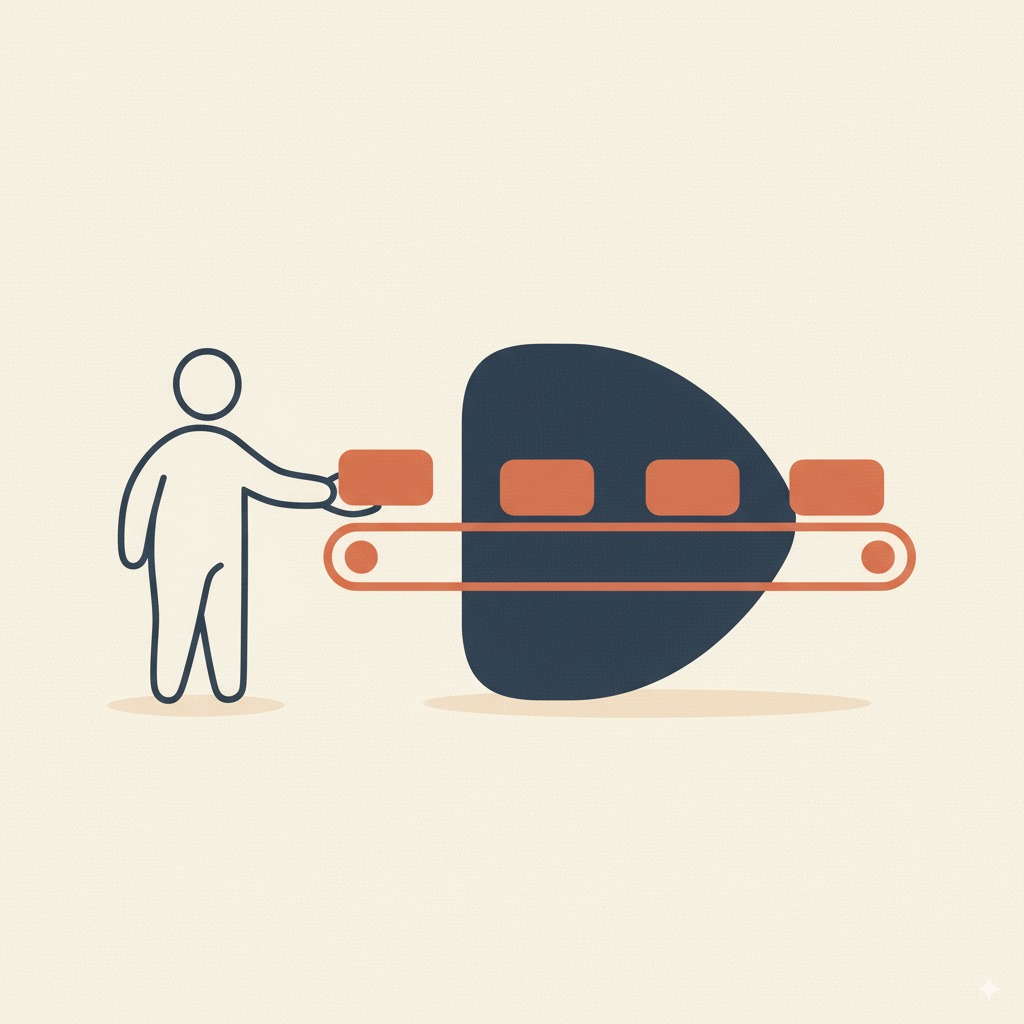Introduction
Automation means computers do work instead of people. Humans define the steps and the order. We check inputs and outputs. A defined trigger then starts the automation. It stops when the desired output is reached. From start to finish, that chain of actions is called a process.
 Automation is no longer just for large corporations with deep pockets. Today, software are used by micro-businesses and enterprises alike.
Automation is no longer just for large corporations with deep pockets. Today, software are used by micro-businesses and enterprises alike.
I choose to use the phrase “micro office” or “small office” to emphasize who my customers are. The skill set I’ve developed over the past 40 years uniquely qualifies me for this target audience. Let me help you understand what that skillset includes.
Small businesses and solo entrepreneurs can now access affordable, powerful tools to eliminate repetitive tasks, improve accuracy, and focus on high-value work. Micro office automation refers to implementing targeted, small-scale automation solutions in specific workflows rather than overhauling the entire business at once.
Think of it as building a toolkit of digital assistants that work quietly in the background — freeing you and your team to do what humans do best. To see how Brian helps businesses deploy these solutions, visit the about page.
See the mason’s benefit by saving 2 seconds per brick! Seconds saved in the office x number of actions / day = big bucks!
Defining Micro Office Automation
Micro office automation involves using software, connectors called APIs, and AI tools to automate individual processes within a business.
Each individual piece of a key process is evaluaged to see where it fits into the whole picture. What is the final requirement of the business process?
Instead of complex systems used by enterprises, micro automation focuses on smaller, affordable tools that deliver quick wins.
Examples include:
- Customer providing their job requirements and contact information via a web form
- Automatically assess priority and sort incoming emails into project folders.
- Pre-schedule social media posts in advance.
- Sync vital customer and client details and history in a Customer Relationship Management (CRM) data with mobile devices, accounting software, and project databases.
Why It Matters for Small Businesses
Small offices face unique constraints:
- Limited staff resources
- Tight budgets
- High multitasking demands
Micro automation solves these problems by:
- Reducing repetitive manual work
- Minimizing errors
- Saving money by avoiding unnecessary hires
A single well-chosen integration solution can process many outputs across different systems. Automation can save many hours every week, compounding into significant annual savings.
Common Areas to Automate
- Email & Communication – Auto-responders, routing, and scheduling.
- Document Management – Automatic file naming, tagging, and storage.
- Data Entry & Syncing – Connecting CRM, invoicing, and project tools.
- Social Media – Pre-scheduled posts and engagement tracking.
- Reporting & Analytics – Live dashboards pulling data from multiple sources.
According to the U.S. Small Business Administration, even modest productivity improvements can have measurable impact across small teams.
Recommended Tools for Micro Automation
- Make.com – Advanced visual workflow builder.
- Zapier (similar to Make) – Connects over 5,000 apps without coding.
- Trello Automation – Built-in rule-based triggers for task boards.
- Microsoft Power Automate – Deep integration with Microsoft 365.
- Calendly – Automates meeting scheduling.
- Airtable – hybrid cloud application that combines the best features of both a spreadsheet and a database. Very easy to learn and quick to master.
For more software solutions, see Brian’s guide on SaaS tools.
How you Get Started with Automation
- Look for Key Processes – The core of your business.
- Identify Bottlenecks – Ask yourself where do snags typically occur?
- List the repetitive tasks eating up your time.
- Choose One Workflow – Start small for quick wins.
- Pick the Right Tool – Match functionality to your needs, neither too big nor too small.
- Test, Run, & Refine – Implement in stages. Run small pilots before expanding.
- Document the Process – Ensure the automation can be understood by users and maintained long haul.
You can also explore Brian’s integration strategies for structured adoption.
Measuring Success
Track these metrics to confirm ROI:
- Time saved per week
- Reduction in errors
- Cost savings vs. software expense
Even modest gains repeated often enough can add up to thousands of dollars in value annually. Imagine a brick layer who saves 6 seconds.
A report by Harvard Business Review highlights that targeted automations deliver higher efficiency than broad, unfocused rollouts.
Conclusion
Micro office automation allows small businesses to compete with larger players without the overhead. With smart use of automation gradually, you can reduce stress, improve consistency, and create more time for strategic growth.
Book a micro automation consultation to identify the fastest wins for your business today.